Sim
| |
| | Thursday, June 29, 2006 - 6:18 pm: | 


| 
|
मला मराठीतून वेबसाईट करायची आहे. कुठुन मदत मिळेल ते कोणी सांगू शकेल का?
|
अज्जुका, c:\windows\fonts किंवा c:\winnt\fonts या directories मध्ये नक्की कोणते unicode fonts आहेत याचा शोध घे. माझ्या माहितीप्रमाणे Arial Unicode MS, Mangal, Raghu, CDAC-GISTYogesh यापैकी कोणताही एक font असेल तर चौकोन दिसता कामा नयेत. अन्यथा CDACGISTYogesh download कर link - http://tdil.mit.gov.in/download/GISTYogeshN.htm
दुसरे म्हणजे चौकोनाचा problem फ़क्त Internet Explorer मध्ये येतो, जे एक भुक्कड browser आहे. शक्य असेल तर Firefox वापर.. download link - http://www.mozilla.com/firefox/
|
Chats
| |
| | Thursday, August 03, 2006 - 3:33 pm: | 


| 
|
नम्स्कार मित्रानो
पहिलाच मेसेज आहे
पुन्हा भेटु
|
Prasadp77
| |
| | Tuesday, October 24, 2006 - 6:27 am: | 


| 
|
I have been trying desperately to get marathi and hindi sites working on Firefox but just doesn't work?? I tried all possible options, like getting all new fonts, changing text encoing, nothing works.
Anybody managed? Please suggest the settings. I have Firefox 1.5.0.7 on Mac 10.4.8 and Firefox 2 RC3 on WinXP
|
Prasadp77
| |
| | Tuesday, October 24, 2006 - 8:10 am: | 


| 
|
I installed GISTYogesh and this is how it changed in Safari
Before installing font
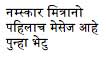
After installing font,
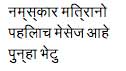
I thought these fonts should make the text better!!
|
Milindaa
| |
| | Tuesday, October 24, 2006 - 9:19 am: | 


| 
|
प्रसाद, मी firefox 1.5.0.7 WinXP वर वापरतो, आणि मला सगळे नीट दिसते. माझे सेटींग हे असे आहे, पहा, उपयोगी आहे का ते
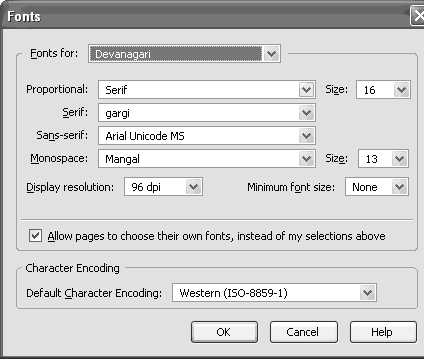
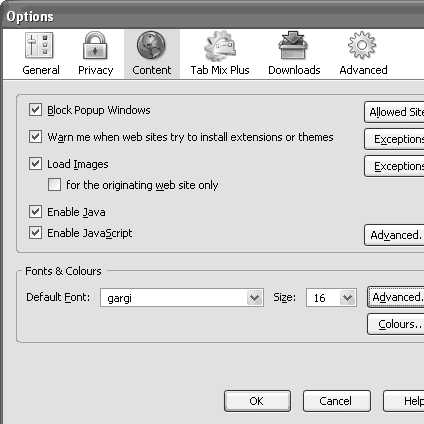
|
Prasadp77
| |
| | Tuesday, October 24, 2006 - 12:55 pm: | 


| 
|
Milindaa,
Thanks for quick info but I don't have these fonts, gargi and Mangal. I have some Priyanka font but it doesn't seem to be working on Mac. (but it is working well on Safari except headline/subjectline)
|
Anilbhai
| |
| | Tuesday, October 24, 2006 - 1:26 pm: | 


| 
|
मला MS word मधे हा सेम प्रोब्लेम येत आहे. मी सगळे fonts ट्राय करुन बघीतले.
|
Milindaa
| |
| | Tuesday, October 24, 2006 - 1:33 pm: | 


| 
|
प्रसाद, तू गार्गी वापरुन बघशील का? मला जर नीट आठवत असेल तर माझे प्रॉब्लेम याच फाँट मुळे गेले
|
Prasad, no idea about Mac, but make sure you have installed "files for complex script" in Win XP. You would see that option in "Control Panel -> Regional and Language Options". Hope this helps.
|
वाक्य लिहिताना एखादा शब्द hide कसा करायचा
|
Anilbhai
| |
| | Thursday, October 26, 2006 - 12:33 pm: | 


| 
|
जस रंगीत अक्षरात लिहितात. तसच... पांढरा रंग वापरायचा.. 
|
भले शाब्बास! म्हणजे पांढरा कागद आणि पांढरी शाई 
|
Bee
| |
| | Friday, October 27, 2006 - 11:35 am: | 


| 
|
khi khi khi khi :-)
|
Ajjuka
| |
| | Monday, October 30, 2006 - 12:14 pm: | 


| 
|
खरतर मायबोलीशी संबंधित हे नाही तरी कुणाला काही माहित असल्यास कळवा. मी बरहा घेतलेय download करून पण ते word वा ppt मधे चालवायचे झाल्यास चौकोनच दिसतात. फक्त नेट वर लिहिण्यापुरता बरहा चा उपयोग होतोय. आधी जोवर Windows XP home होते तेव्हा बरहा चालायचे आता professional आल्यापासुन चालत नाहिये.
काय घोळ असेल?
|
Pha
| |
| | Monday, October 30, 2006 - 12:26 pm: | 


| 
|
अज्जुका, तुझ्या नव्या WinXP इन्स्टॉलेशनमध्ये Ctrl panel - Regional Options - "General" tab वर जा. तिथे "Language settings for the system" नामक ग्रुपबॉक्स दिसेल. त्यात Indic चेकबॉक्सवर चेक कर. मग तुला इंडिक भाषांचा पॅच इन्स्टॉल करण्यासाठी काँप्युटर पुढच्या सूचना देईल. अर्थात यासाठी तुझ्याकडे WinXP ची इन्स्टॉलर सीडी असणं आवश्यक आहे.
इंडिक भाषांचा सपोर्ट इन्स्टॉल झाला की मग तुला IE, Microsoft Office अशा सर्व युनिकोड-अभिमुख सॉफ्टवेअरमध्ये देवनागरी लिपी वापरता येऊ शकेल.
|
Her_su
| |
| | Friday, March 09, 2007 - 8:40 am: | 


| 
|
helo me navinach join zale ahe. Mala Excel madye thodi mahiti havi ahe koni matat karanare ahe ka?
|
Milindaa
| |
| | Friday, March 09, 2007 - 6:23 pm: | 


| 
|
इकडे जाऊन विचारा काय पाहीजे आहे ते.
/hitguj/messages/338/123329.html?1173172382
|
Peshawa
| |
| | Sunday, April 15, 2007 - 7:56 pm: | 


| 
|
is there any utility that allows translation from shivaji01 to unicode devenagari?
ANi gargi waaparun malaa tari kaahI farak disalaa nahI ... mangal asel kuNakade tari tar malaa pathawaa re ... mospace kuthalaach font devenagari karata free madhe available naahi :-(
|
अज्जुका,
सिस्टीम ट्रेमध्ये खालच्या कोपर्यात बरहाचा MAR असा आयकॉन आला का?
त्याला क्लिक केल्यास languages हा pop up menu येईल. त्यात मराठीचे तीन options आहेत त्यातले ANSI निवड. नन्तर वर्ड व पॉवर पॉईन्ट मधले BRH Devanagri font निवड. गुण येईल....
|